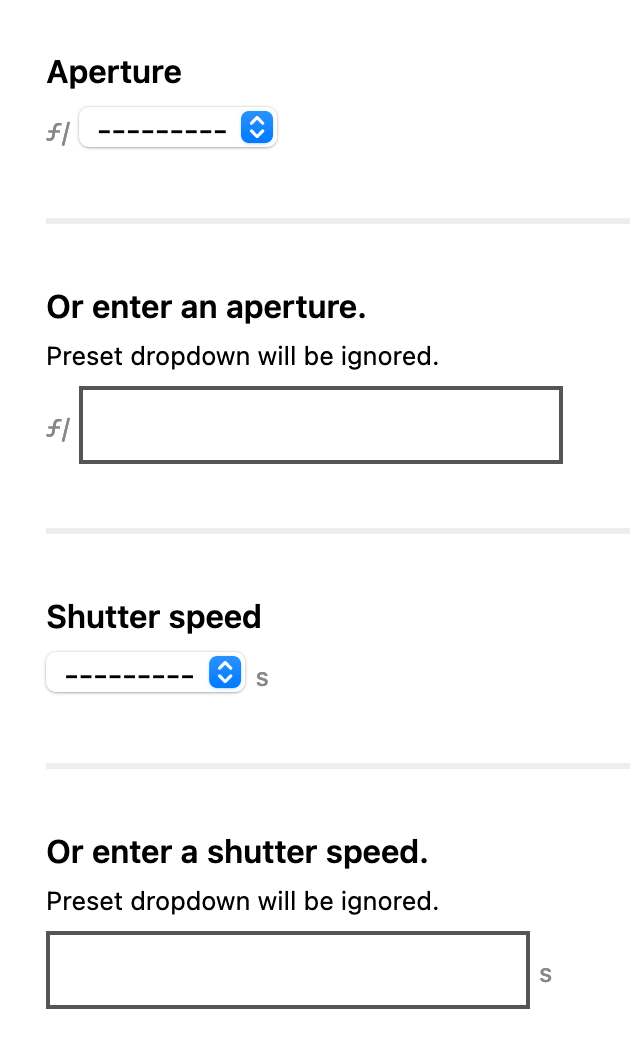This is a big one. You can now track individual frames within a roll of film!
(Note, this feature is behind a feature flag while I work out any bugs. Let me know if you want access and I’ll add you to the beta test.)
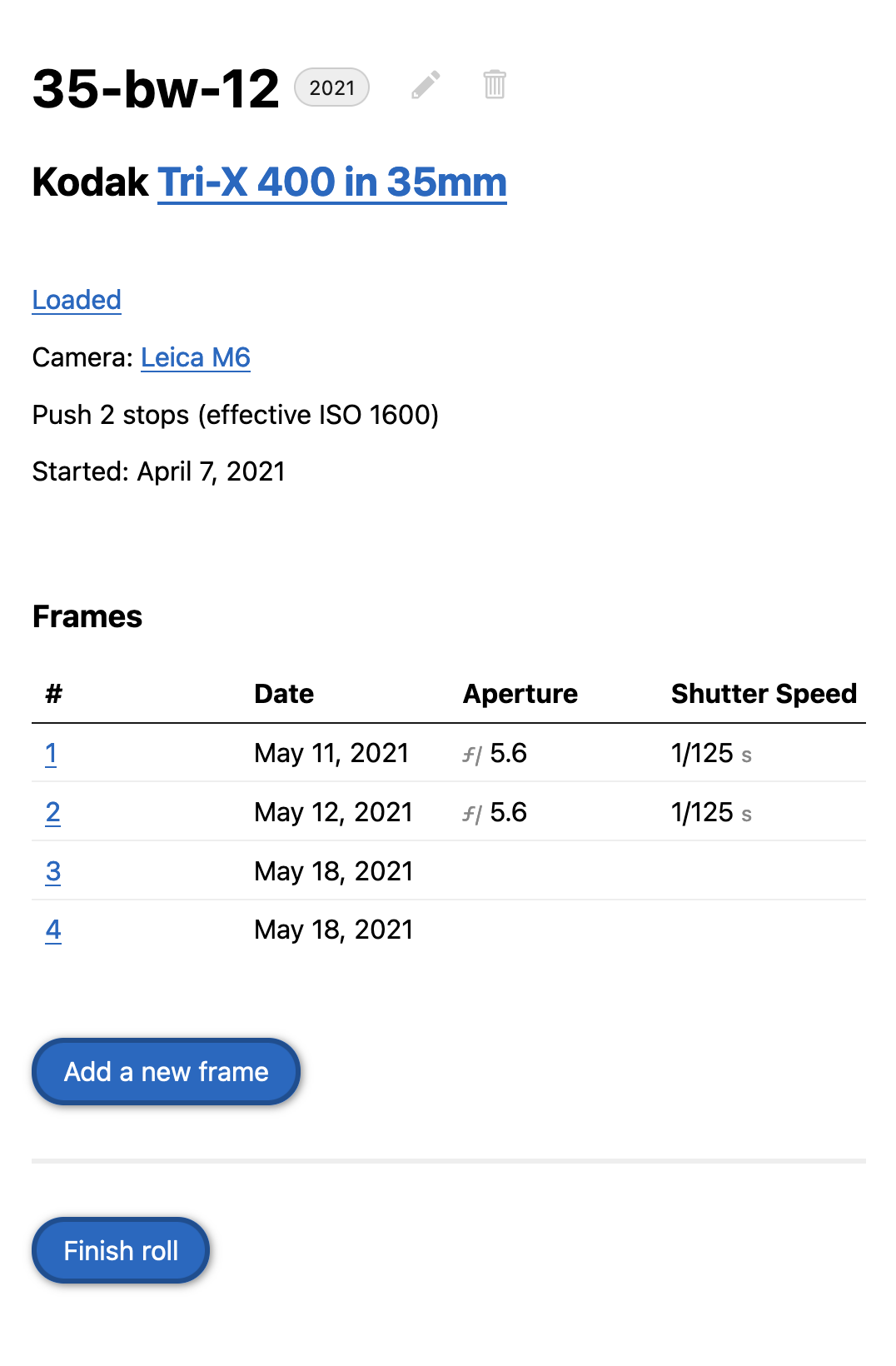
Folks have been asking for this for a while, but it wasn’t how I envisioned Cassette Nest working, so I kind of ignored it. Now it feels like the way.
Previously, this functionality was part of the “journal” concept, but I think frames are going to replace journals now. If you’ve ever added journal entries to a roll, you’ll still be able to see them (and even add more entries to those rolls), but for any rolls that don’t already have journal entries, you can only add frames. Let me know if that sucks and I may consider keeping the journal functionality in some form.
You can add extra metadata to a frame if you want (shutter speed, aperture), but those fields are optional. The idea is that you can just add frames as you shoot and keep track of the frame number and date automatically.
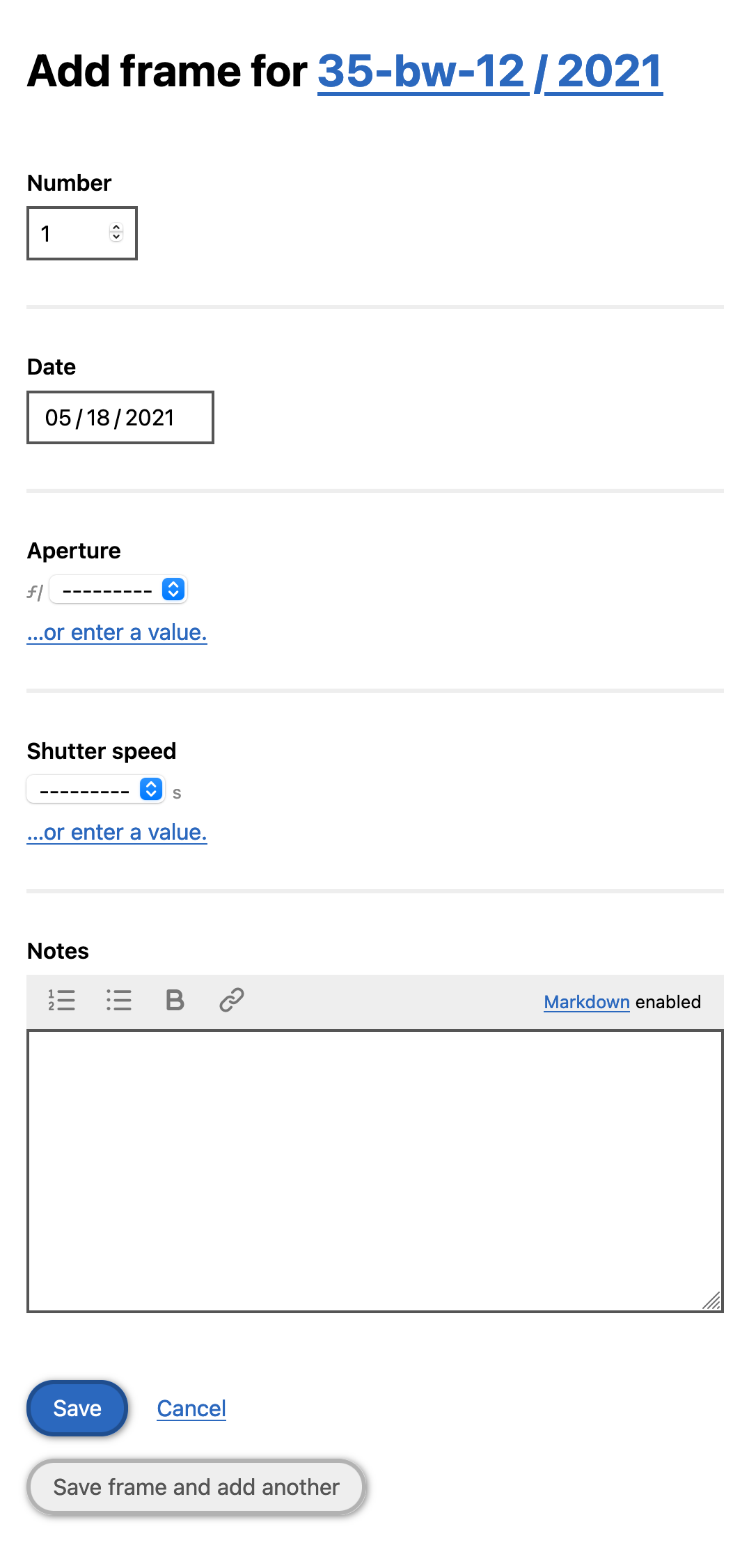
I added a fun bit of bonus functionality: if you add shutter speed or aperture to a frame and then select “Save frame and add another” those values will carry over as pre-filled values on the new frame.
Progressively Enhanced Fields
The Aperture and Shutter Speed fields are progressively enhanced. They each have a list of common values in dropdowns but you can enter anything you want if your value isn’t listed.
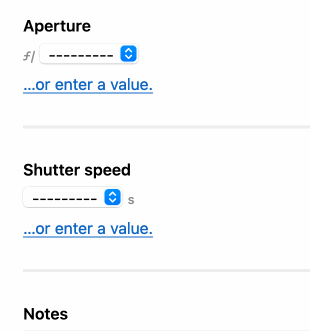
Here’s what the fields look like if you don’t have JavaScript.