This is a big update—it changes the overall hierarchy of data in the system! However, it should be all but invisible to you in terms of how you currently use the app.
Here’s a little demo.
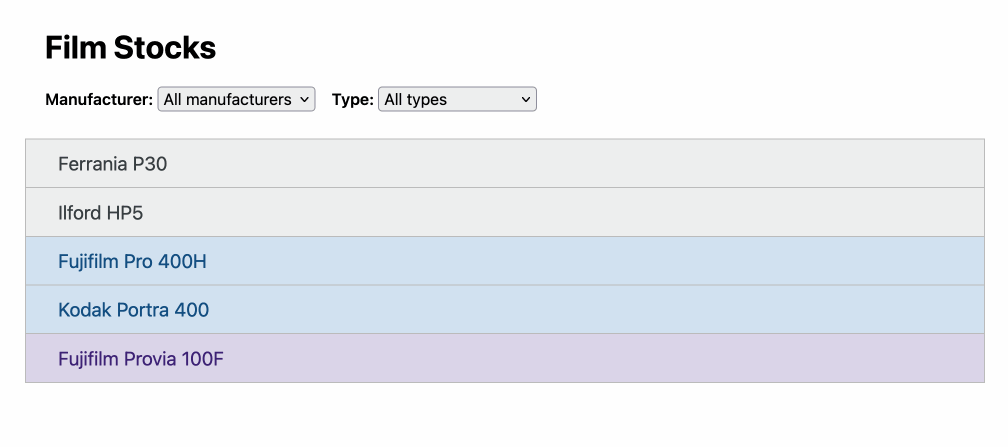
Here’s the hierarchy before and after this change.
Previously:
- Manufacturer
- Film (name, type, format)
- Roll
- Film (name, type, format)
Now:
- Manufacturer
- Stock (name, type)
- Film (format)
- Roll
- Film (format)
- Stock (name, type)
In case it’s not obvious, here’s what type and format mean.
- Types
- C41 Color (color negatives)
- Black and White
- E6 Color Reversal (slides)
- Formats
- 35mm
- 120
This allows for the same film stock to have different formats. So, for example, Kodak Portra 400 can be available in both 35mm and 120 (not to mention larger formats, but we’re not dealing with those yet). We had this before, but they weren’t grouped together by Stock—they only existed in isolation.
The main benefit to you will be that there’s now a public interface where you can explore every film stock available in Cassette Nest. No account needed! My vision for this is that it’ll become a resource for folks to explore different film stocks and maybe find new ones they want to try. And, of course, maybe be an incentive to sign up for an account. 😉
To go along with these changes, we’ve made some updates to our privacy policy.
Read more about film stocks in the Cassette Nest documentation.